Here are some commonly asked questions about navigating our website. Click on the > to open each section below.
We have a BCAC membership account for all chapter members. A BCAC Membership account will allow you to view our private content on the website.
To logon to your account, click here:
User ID = your email address
PW = Your last name – dash – your Delta member number
Passwords are case sensitive.
For example: Pearl Delta
PW = Delta-123456
Do not forget the “dash” between your last name and member number.
If you have a hyphened last name: Violet Delta-Brevard
PW = Delta-Brevard-654321
Again, don’t forget the “dashes”.
A few hyphenated last names were not hyphenated on our input list. So, if the above hyphenated example does not work, try using your last name only:
Delta-Brevard-654321 – try Delta-654321 or Brevard-654321
Once you are logged in, you can update your profile and if you would like, change your password at any time under the My Account/Login page.
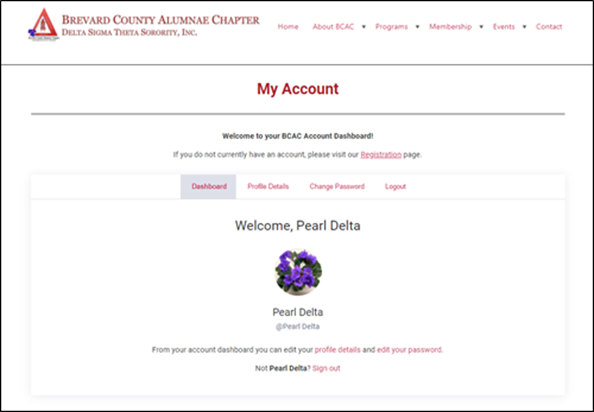
To change your profile information, click on the “Profile Details” tab. Your account will show your Membership Number. Your Membership Number is private and will only show your number on your profile page – if you are logged in.
“Profile Details” is where you can update your profile information (or correct any typos we may have made when setting up the accounts). In the interest of time when setting up the accounts, we only added the titles of the Executive Committee. Committee Chairs are welcome to add your title in your profile.
You can also change your profile photo. If we did not have a Delta photo for you, we used the violets photo as seen below. Be sure to click on the “Save Changes” button at the bottom.
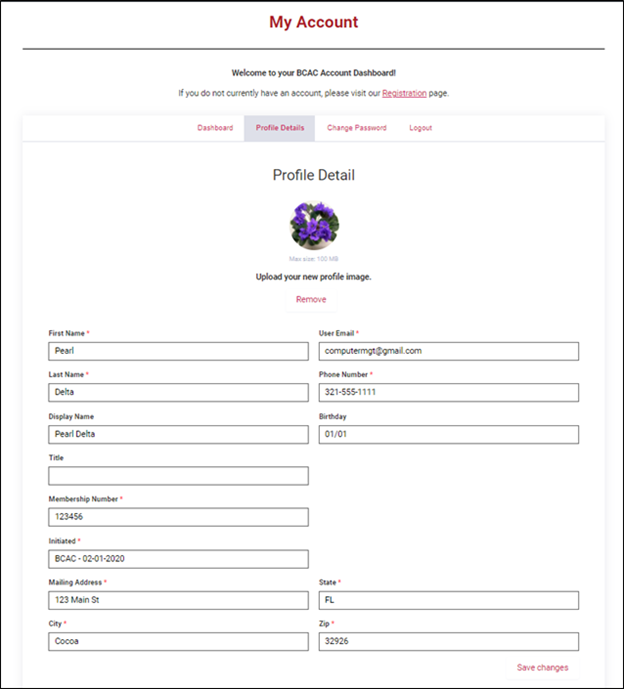
As you may be aware, many Delta websites (including the National website) have a “membership portal” that uses a common, shared password to access membership only content. If you forgot that password, you would need to contact another Soror to get the password!
A BCAC Membership Account will allow financial members to access membership only content on our website as a financial member of the Brevard County Alumnae Chapter. Since you will have your own individual password, you can use the “Lost Your Password” link on the Login page if you have forgotten
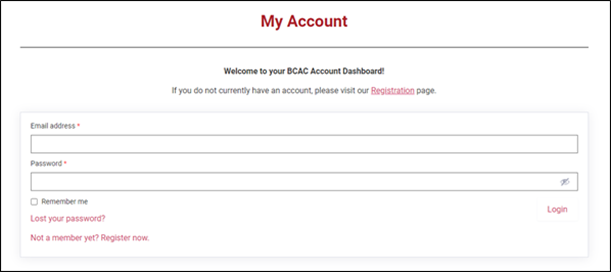
When a new Soror joins DSTBCAC, they will be asked to register and create their account on the website. The link to the Member Account Registration page is located under Membership on the navigation menu.
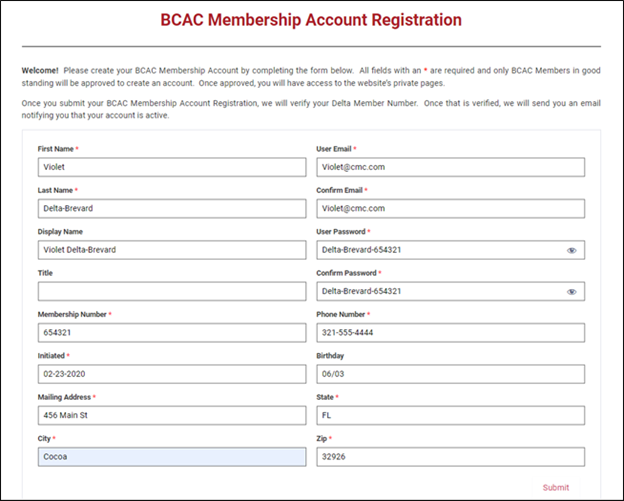
Once their information is submitted, we will first verify their Delta Member Number before we activate their Membership Account. They will then receive an email letting them know their account is active. This will allow us to ensure that only financial BCAC members have access to our private content.
When a Soror is registered on the website, they are automatically added to our new Membership Directory. You must be logged in to your account in order to be able to see the directory. This is members only content.
If you are NOT logged in, you will not see the link to the Membership Directory on the navigation menu.

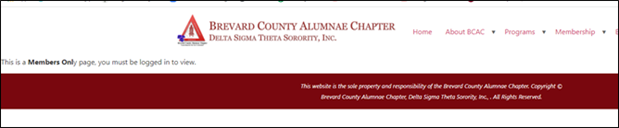
Once logged in, you will be able to access the Membership Directory on the navigation menu. Notice there are now 4 options under Membership.

Let’s look at the new online directory:
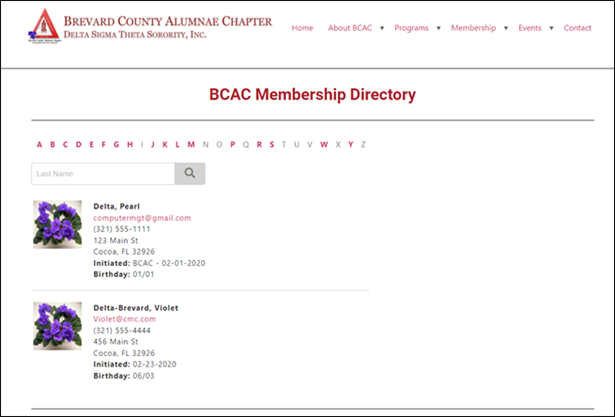
The email addresses are “live” – you can click on them, and it will open your email software so you can send an email.
And while you included your Delta member number on your profile, that does not appear in the directory.
Having an online Membership Directory will also save time for our Membership Chair – no more updating a spreadsheet as information changes and then you needing to wait for an updated list.
This will save you time as well. For example, say your phone number changes. Rather than you having to contact the Membership Chair, you can easily update your Profile on the My Account/Login page and your information is automatically updated in the Membership Directory. No more waiting for an updated list – or ensuring you are looking at the latest, current list of members!
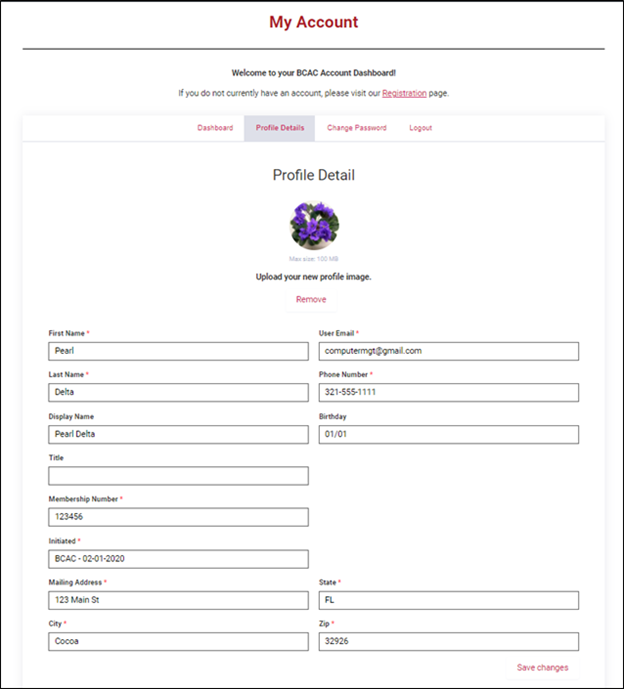
If you have not been receiving our DSTBCAC emails or newsletters and you are a Gmail User, they may be going to the Promotions or Social Tab in your Gmail Account. Click on the link below to see how to find and correct this.
